godzillaman's Skinning Tutorial!
+15
Spinosaurus hunter
Raging Raptor
Spinodon
jpog2
seb1288
Raptor X
RyanRaptor
Allosaurus571
thegrimmshow
BlackFrost
Brachiosaurus582
Gopher
OOPPEL
JPOG Nerd 01
godzillaman
19 posters
Page 1 of 7
Page 1 of 7 • 1, 2, 3, 4, 5, 6, 7 
How helpful is it?
 godzillaman's Skinning Tutorial!
godzillaman's Skinning Tutorial!
I noticed we didn't have one here, so I decided to make one! 
You Will Need:
Making Your Skin:

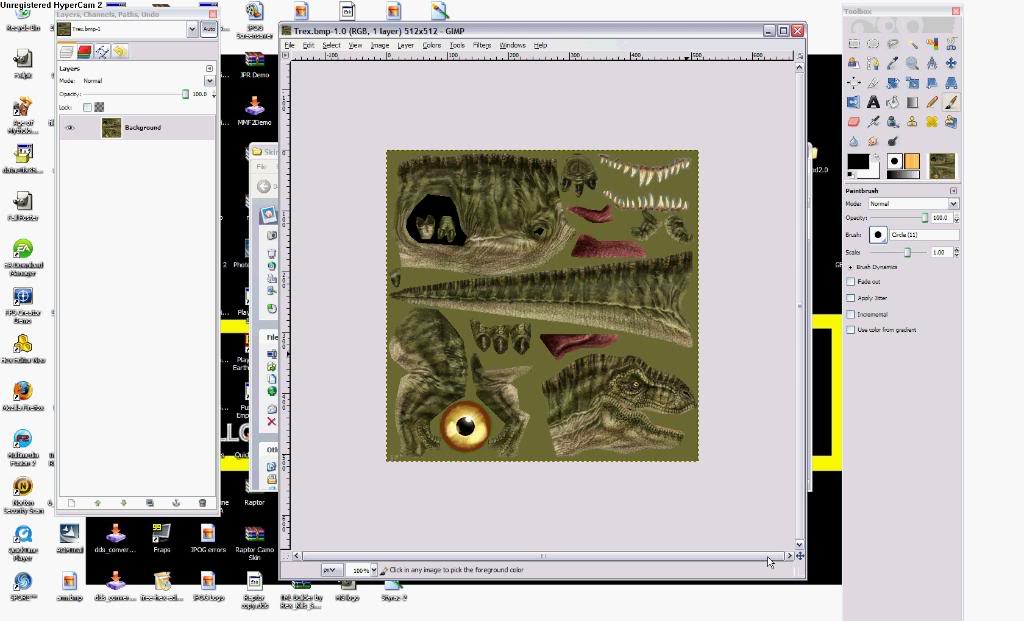
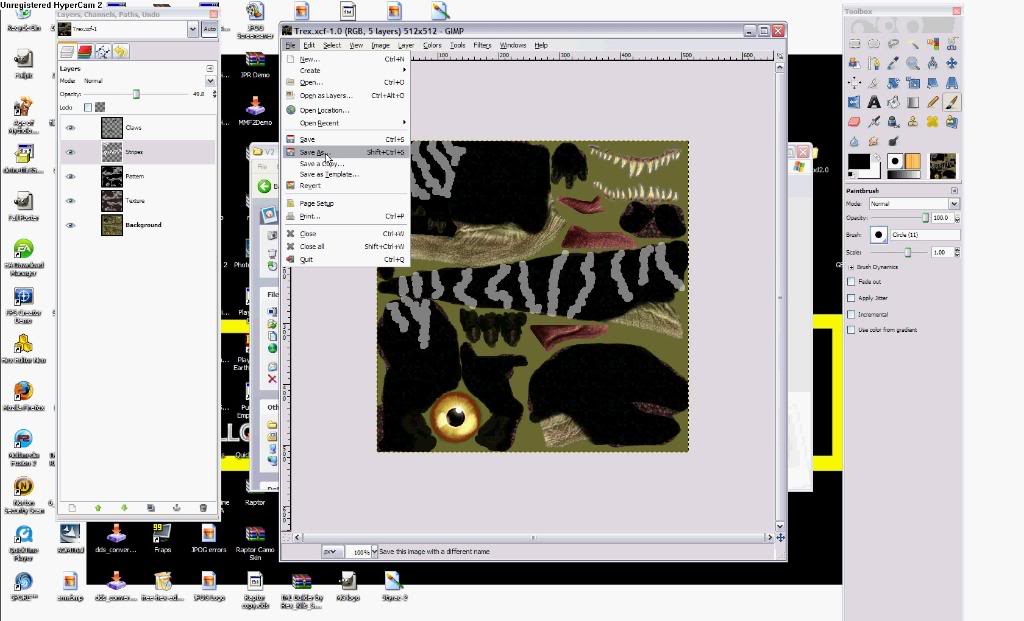
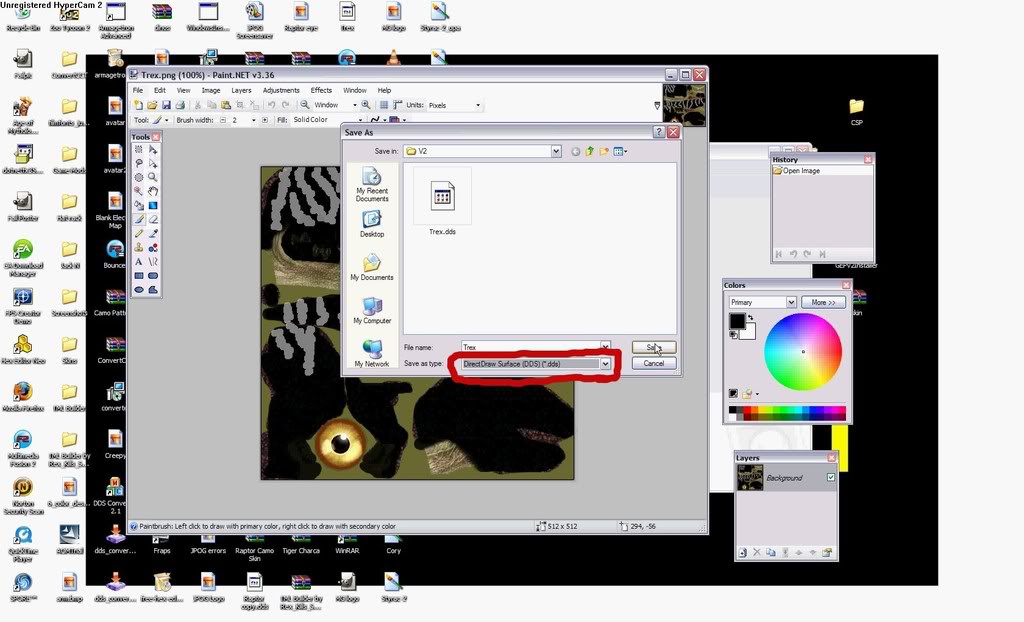
Putting Your Skin In-Game:
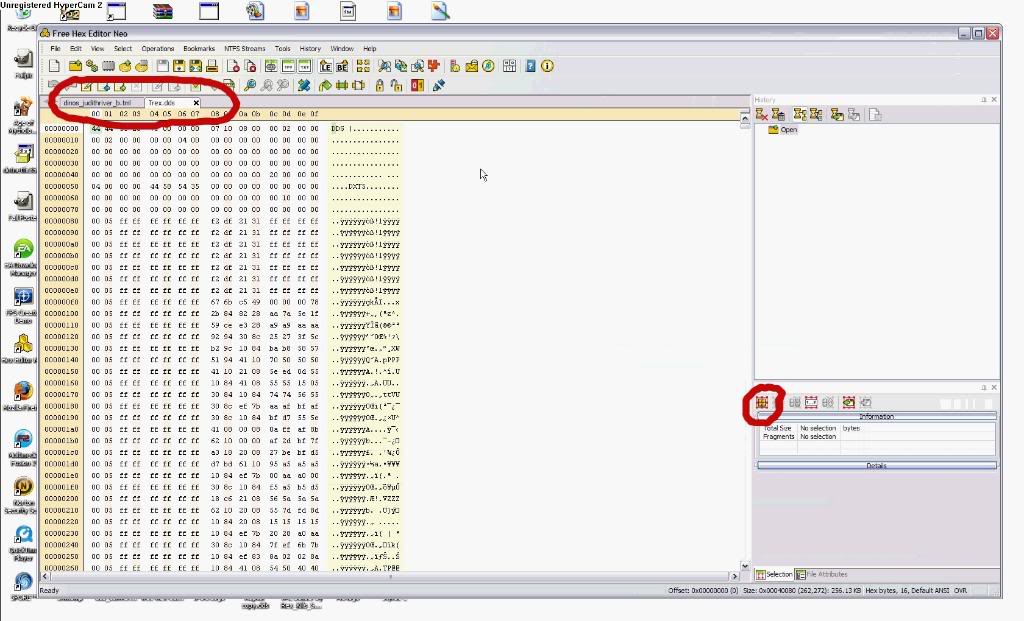
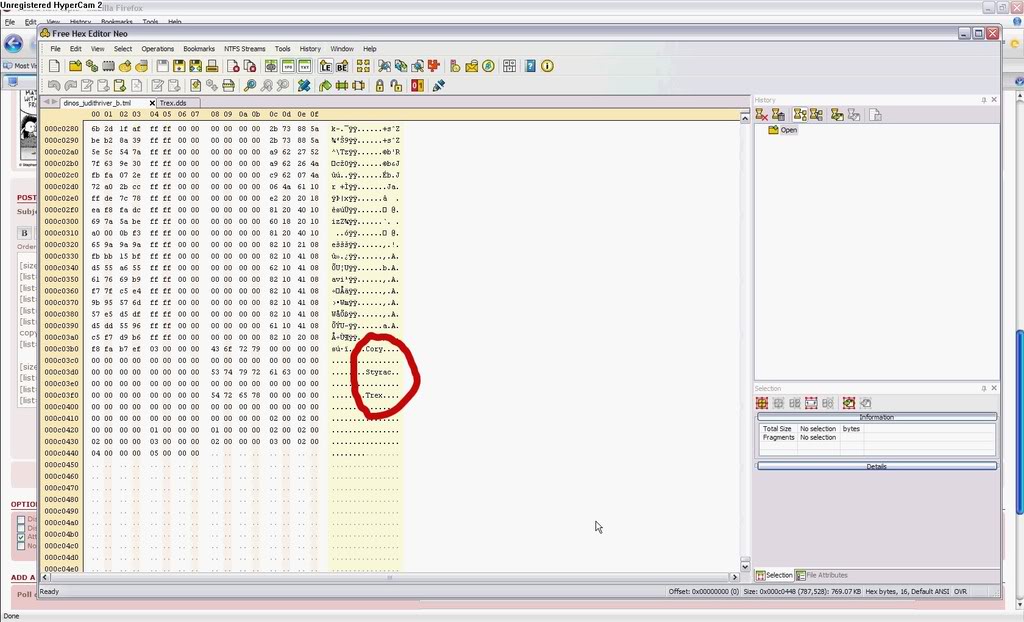

I hope this helps, everyone. Happy skinning!
You Will Need:
- Raw TML File (Found in JPOG/Data/matlibs, for the tutorial we'll use dinos_judithriver_b)
Making Your Skin:
- Find the dinos_judithriver_b file in the matlibs folder
- Copy the file into the folder where your convert CCT is located (I have a "skins" folder)

- Drag the icon of the TML onto the Convert CCT icon
- You should now see pictures of the dinosaurs's skins in the folder where the TML was located. Open up the one you want to change in your image editing software.
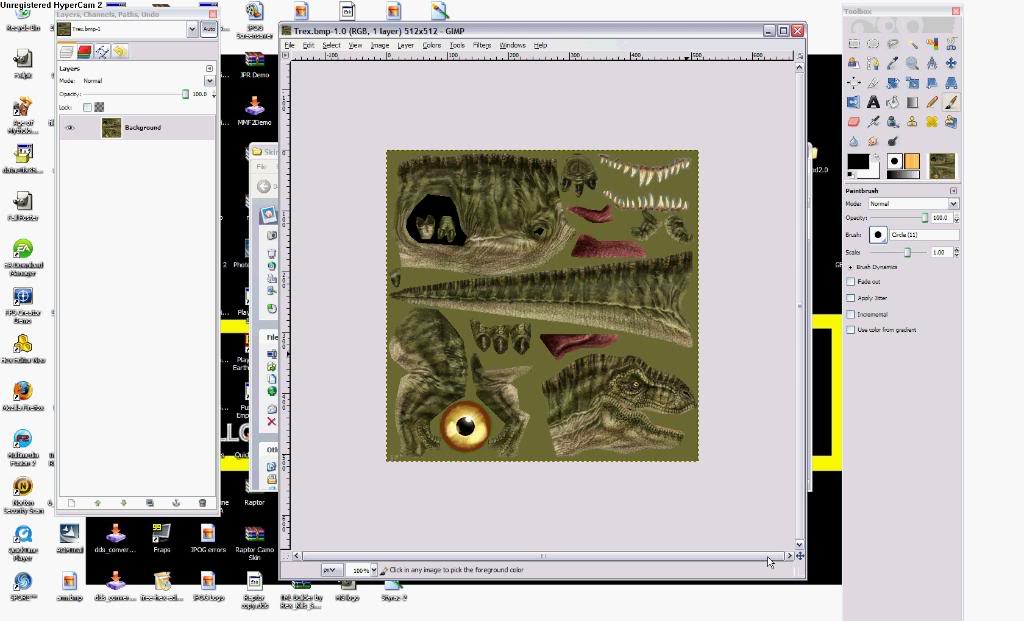
- When you are done, save the image. Make sure to save at least one copy in a format that allows layers in case you want to change the skin later. With GIMP, I save one .png copy and one .xcf copy.
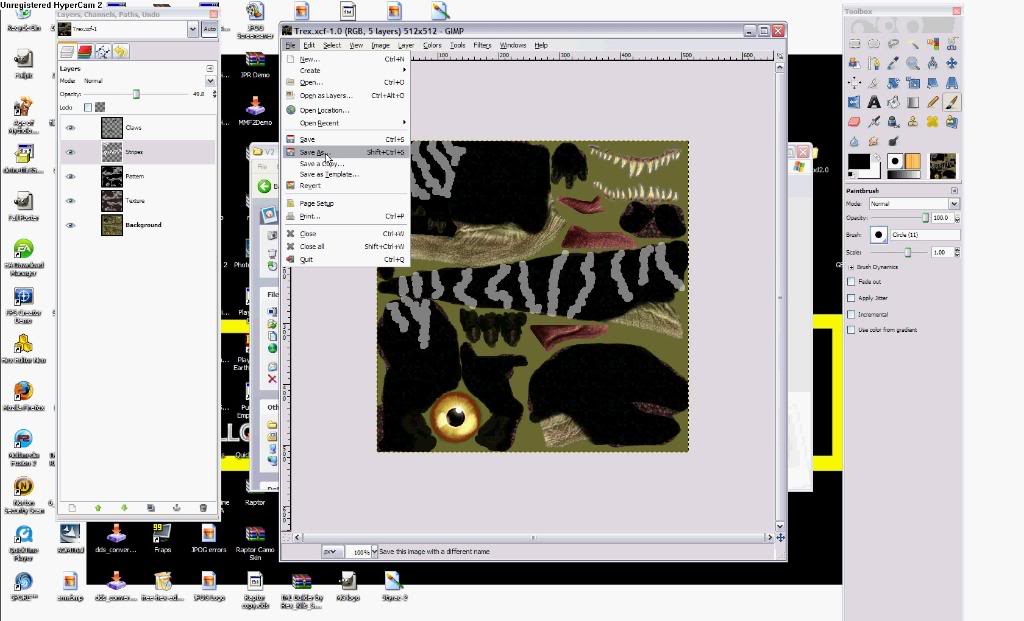
- Now, convert your image into DDS. Open up your skin in PAINT.NET, and hit "save as". Save the image as a DDS format. When you hit "save", a new window will open with a drop-down menu labeled "settings". Select Dtx5 on this menu.
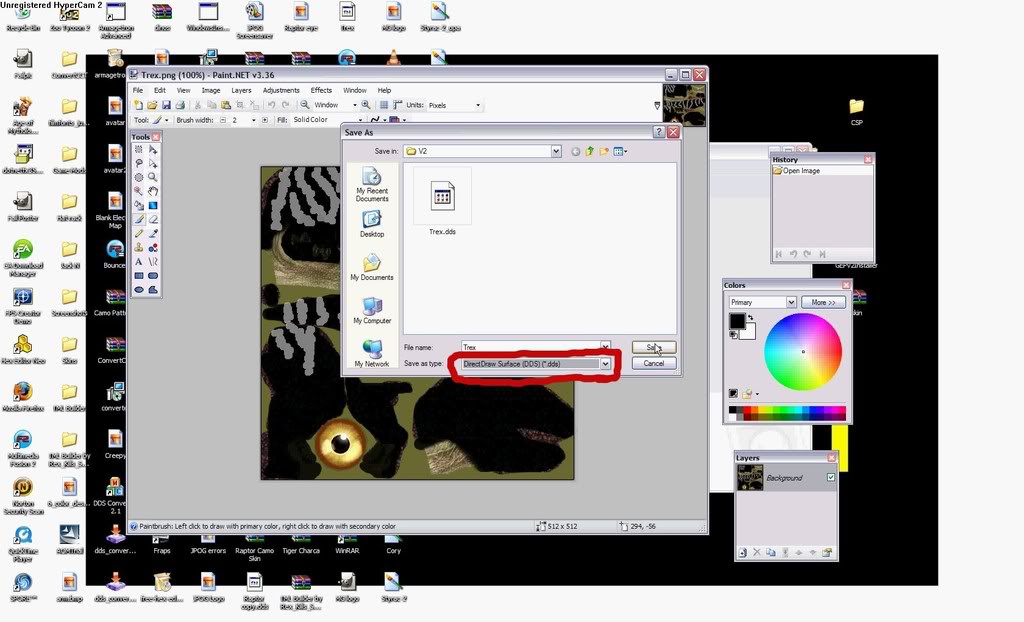
Putting Your Skin In-Game:
- This is where it gets a little bit tricky. Open up both the skin and the TML in your Hex Editor.
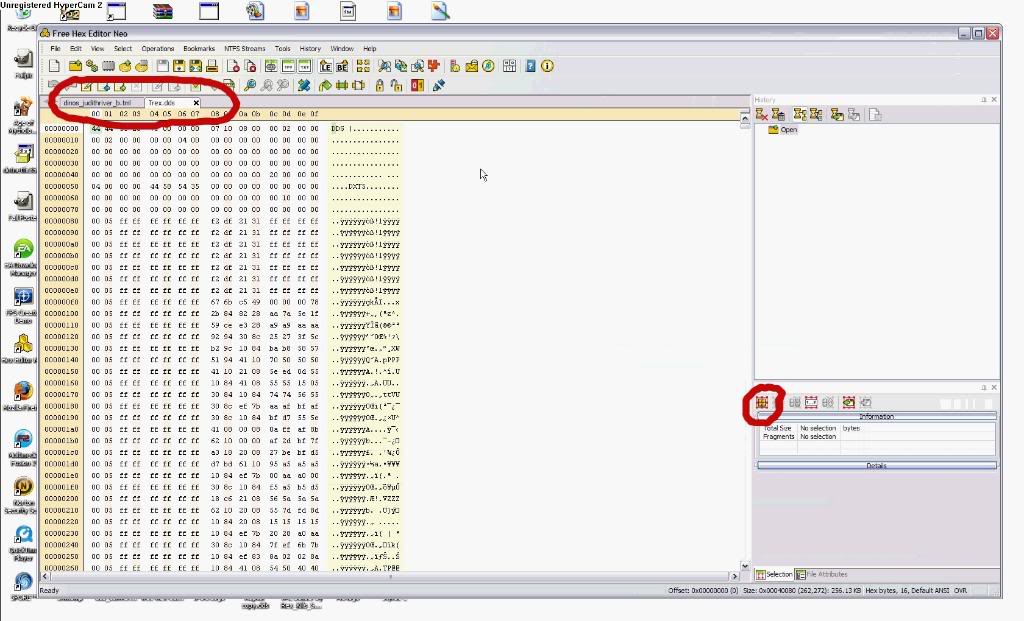
- Notice the circled button near the bottom-right corner. When you have the .dds file up, click on it and hit edit: copy.
- Now, click on the TML's tab, and scroll all the way to the bottom.
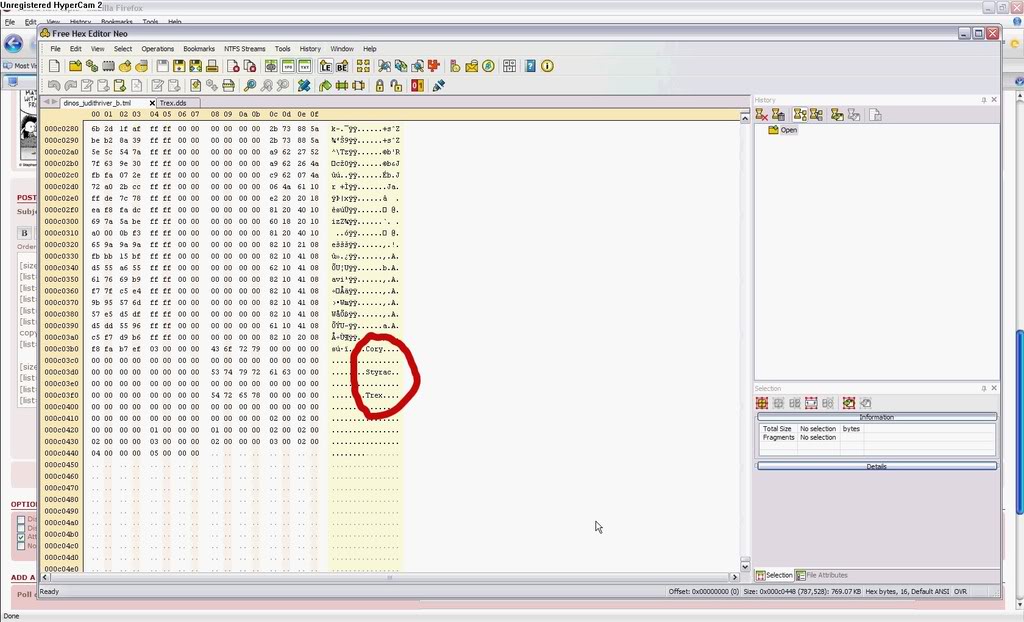
- Note the order: Cory, Styrac, Trex. It is reversed, so it is really like this: Trex, Styrac, Cory. Also, there are two skins: dead and alive. The dead skins are on top of the live skins.So, the order of skins in the dinos_judithriver_b TML are, from top to bottom: Dead Rex, Rex, Dead Styrac, Styrac, Dead Cory, Cory. Keep this in mind.

- Hit Control+F, and type in these numbers: 44 44 53 20. Make sure to select "Hex Bytes". This is a header. Remember the order? Well, finding the first header will get to to the first skin in the TML. (In this case, the Dead Rex.) We want to replace the live rex, so we find the second header. Can you guess why? When you are at the second header, hit paste.
- Save the TML, and put it in your matlibs folder. Then, start up JPOG, and your skin should be in the game, if you did it right!
I hope this helps, everyone. Happy skinning!
Last edited by godzillaman on Tue Apr 14, 2009 7:35 pm; edited 7 times in total

godzillaman- Acrocanthosaurus


godzillaman- Acrocanthosaurus

 Re: godzillaman's Skinning Tutorial!
Re: godzillaman's Skinning Tutorial!
Vote in the poll! I want to know what people think. 

godzillaman- Acrocanthosaurus

 Re: godzillaman's Skinning Tutorial!
Re: godzillaman's Skinning Tutorial!
I didn't think I was that good at writing tutorials! 

godzillaman- Acrocanthosaurus

 Re: godzillaman's Skinning Tutorial!
Re: godzillaman's Skinning Tutorial!
Nope , But everday come back to this topic , and Someone might have a question. 

JPOG Nerd 01- Velociraptor

 Re: godzillaman's Skinning Tutorial!
Re: godzillaman's Skinning Tutorial!
Someone will always have a question. 

godzillaman- Acrocanthosaurus

 Re: godzillaman's Skinning Tutorial!
Re: godzillaman's Skinning Tutorial!
Ok , I PM you when I have created a skin.

JPOG Nerd 01- Velociraptor

 Re: godzillaman's Skinning Tutorial!
Re: godzillaman's Skinning Tutorial!
Or you can post it in the skins section. PM me if you need any help. 

godzillaman- Acrocanthosaurus

 Re: godzillaman's Skinning Tutorial!
Re: godzillaman's Skinning Tutorial!
How do you show a picture without putting a link???
Like a attachment ???
Like a attachment ???

JPOG Nerd 01- Velociraptor

 Re: godzillaman's Skinning Tutorial!
Re: godzillaman's Skinning Tutorial!
Ok , They Might Not be Very Clear  Cause I'll Have to use my camera.
Cause I'll Have to use my camera. 

JPOG Nerd 01- Velociraptor

 Re: godzillaman's Skinning Tutorial!
Re: godzillaman's Skinning Tutorial!
You said you wanted to post some pictures.

godzillaman- Acrocanthosaurus

Page 1 of 7 • 1, 2, 3, 4, 5, 6, 7 
 Similar topics
Similar topics» Skinning Tutorial by aristo
» Grass Skinning Tutorial
» Water Skinning tutorial
» KC09's Skinning Tutorial
» Problem with my skin!
» Grass Skinning Tutorial
» Water Skinning tutorial
» KC09's Skinning Tutorial
» Problem with my skin!
Page 1 of 7
Permissions in this forum:
You cannot reply to topics in this forum






