KC09's Skinning Tutorial
5 posters
Page 1 of 1
 KC09's Skinning Tutorial
KC09's Skinning Tutorial
This is my skinning tutorial. I took screens with Gimp
__________________________________________________
You'll need
-A Hex Editor
-A CCT Converter
-A program for editing pictures like Gimp or Photoshop
-Microsoft .NET framework (I'm not sure if there is an obligation to have it, but methinks yes)
In three steps, your skin will be in-game.
---------------------------------------------------------
Content
1-Extracting the skins from the TML
2-Opening the skins, removing teeth block and saving it
3-Putting the skin in-game
---------------------------------------------------------
1-Extracting the skins from the TML
First think of which dinosaur you want to skin. Let's say it's a Trex. Then grab the dinos_judithriver_b.tml file and drag on the CCT Converter icon. It will extract the skins in a BMP format, which is editable. You may delete the other skins in the folder, also delete ALL the .OPA files, they're useless for now. If you want to edit the dead skin, just keep Trex-2.bmp and edit it.

2-Opening the skin, removing teeth block and saving it
Open up your skin with your picture editing program (Gimp, Photoshop).
Now you can edit it. You can use the clone tool to add texture (you can create your own pattern by opening a texture picture, saving it as a .pat file in the patterns folder, restarting Gimp and vla, you can use it via the clone brush). Save it as a PNG file.
Once you are done editing your skin, you must remove the teeth transparency. There I will show you how to remove teeth block with Gimp. Follow the pictures:


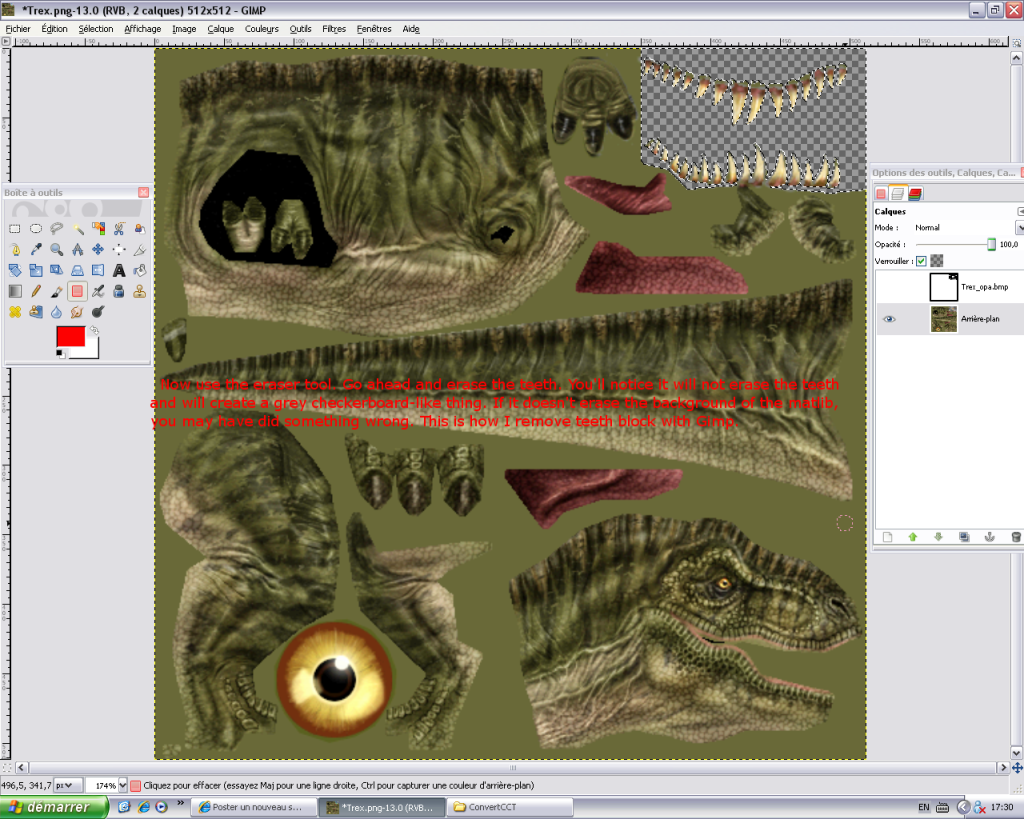

After you write "Trex.dds", a window will pop-up. There will be a thing with a scrolling bar, it's written "Compression" or something like besides. Choose BC3 / DXT5.
Now your skin is ready to be put in-game.
4-Putting the skin in-game
Open up Hex Editor. Open the DDS file of your skin and dinos_judithriver_b.tml.



__________________________________________________
You'll need
-A Hex Editor
-A CCT Converter
-A program for editing pictures like Gimp or Photoshop
-Microsoft .NET framework (I'm not sure if there is an obligation to have it, but methinks yes)
In three steps, your skin will be in-game.
---------------------------------------------------------
Content
1-Extracting the skins from the TML
2-Opening the skins, removing teeth block and saving it
3-Putting the skin in-game
---------------------------------------------------------
1-Extracting the skins from the TML
First think of which dinosaur you want to skin. Let's say it's a Trex. Then grab the dinos_judithriver_b.tml file and drag on the CCT Converter icon. It will extract the skins in a BMP format, which is editable. You may delete the other skins in the folder, also delete ALL the .OPA files, they're useless for now. If you want to edit the dead skin, just keep Trex-2.bmp and edit it.

2-Opening the skin, removing teeth block and saving it
Open up your skin with your picture editing program (Gimp, Photoshop).
Now you can edit it. You can use the clone tool to add texture (you can create your own pattern by opening a texture picture, saving it as a .pat file in the patterns folder, restarting Gimp and vla, you can use it via the clone brush). Save it as a PNG file.
Once you are done editing your skin, you must remove the teeth transparency. There I will show you how to remove teeth block with Gimp. Follow the pictures:


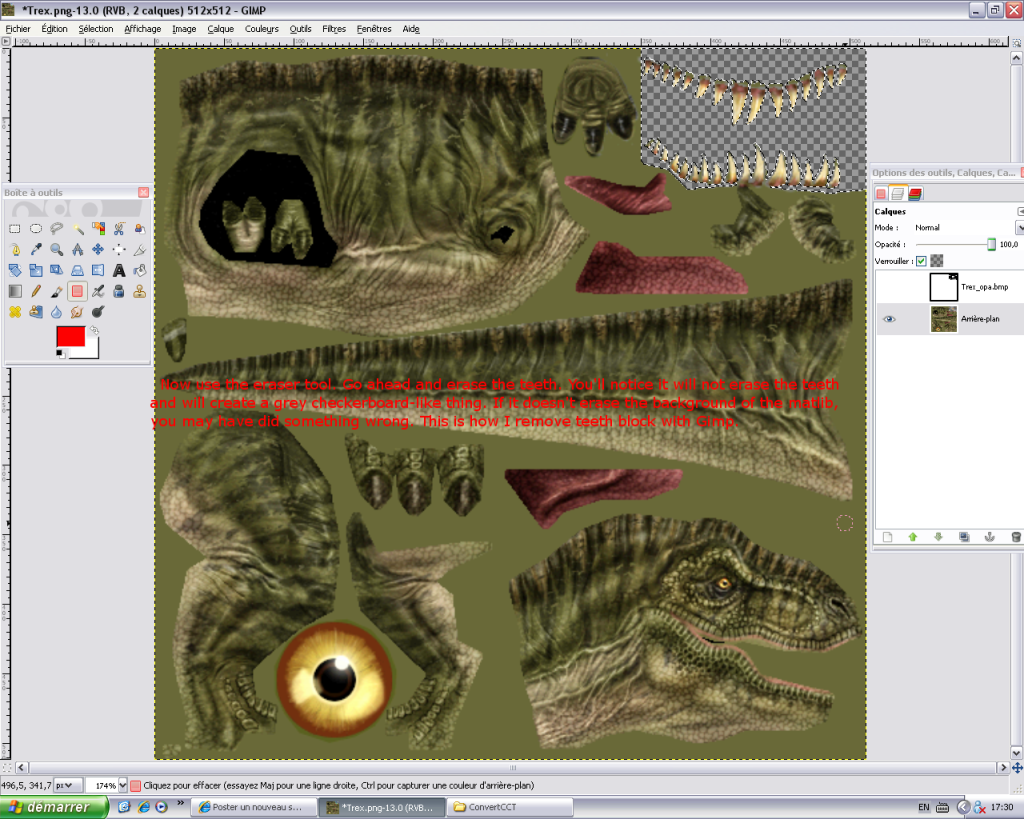

After you write "Trex.dds", a window will pop-up. There will be a thing with a scrolling bar, it's written "Compression" or something like besides. Choose BC3 / DXT5.
Now your skin is ready to be put in-game.
4-Putting the skin in-game
Open up Hex Editor. Open the DDS file of your skin and dinos_judithriver_b.tml.




KingCaesar09- Ceratosaurus

 Re: KC09's Skinning Tutorial
Re: KC09's Skinning Tutorial
Thank you so much! +1 rep for you! Really nice GIMP tutorial, pith pics! 

Raging Raptor- Dino Moderator

 Re: KC09's Skinning Tutorial
Re: KC09's Skinning Tutorial
Very good KC. This will be very helpful for people new to skinning. Good job! 
super spino- Dilophosaurus

 Good
Good
The Skin Tutorial is very good , but there are lot's of other Tutorials.
But the Pictures were a good idea!
But the Pictures were a good idea!

WalkingWithDinosaursMan- Stegosaurus

 Re: KC09's Skinning Tutorial
Re: KC09's Skinning Tutorial
Thanks guys 
If your skin is not in-game, you can create a dinos_digsite16 file using Rex Kills Spino's TML Tools
If your skin is not in-game, you can create a dinos_digsite16 file using Rex Kills Spino's TML Tools

KingCaesar09- Ceratosaurus

 Re: KC09's Skinning Tutorial
Re: KC09's Skinning Tutorial
Very usefull but the pics are too much big. Great anyway.

Spinosaurus hunter- Pachycephalosaurus

 Similar topics
Similar topics» Skinning Tutorial by aristo
» Grass Skinning Tutorial
» godzillaman's Skinning Tutorial!
» Water Skinning tutorial
» MST Tutorial
» Grass Skinning Tutorial
» godzillaman's Skinning Tutorial!
» Water Skinning tutorial
» MST Tutorial
Page 1 of 1
Permissions in this forum:
You cannot reply to topics in this forum





