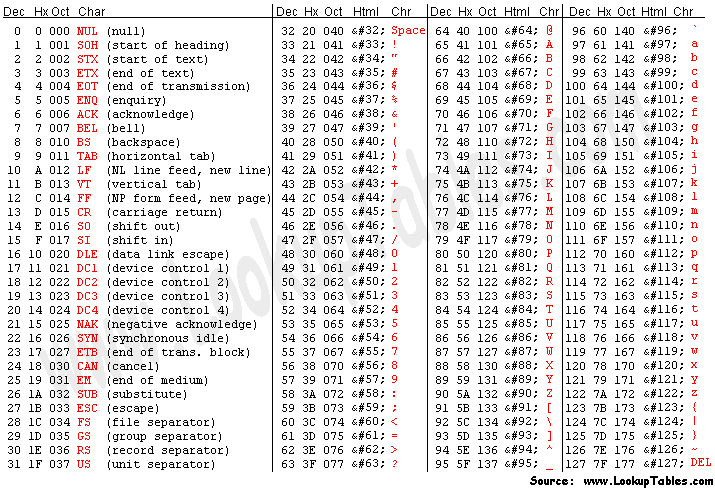MST Tutorial
4 posters
Page 1 of 1
 MST Tutorial
MST Tutorial
First of All i'd say that it is INTEGRITY ZERO method. I'm just rewrite and repost to make it easier. So, if you succesfully follow this tutorial. SAY THANKS TO Integrity Zero.
Program required :
Now, i'll explain what contain in TML as understandable as possible (don't be lazy to read this)
TML Header ( 54 4d 4c 31 00 00 00 00 )
Number of skins contain in TML ( 06 00 00 00 ) - Relative depends of how many skins contain in TML
3rd Dino Dead skin header ( 05 00 00 00 ... ) - Relative, depends on skin resolutions and the skin order
3rd Dino Dead skin ( 44 44 53 20 ...)
3rd Dino Live skin header ( 04 00 00 00 ... ) - Relative, depends on skin resolutions and the skin order
3rd Dino Live skin ( 44 44 53 20 ... )
2nd Dino Dead skin header ( 03 00 00 00 ) - Relative, depends on skin resolutions and the skin order
2nd Dino Dead skin ( 44 44 53 20 ... )
2nd Dino Live skin header ( 02 00 00 00 ) - Relative, depends on skin resolutions and the skin order
2nd Dino Live skin ( 44 44 53 20 ... )
1st Dino Dead skin header ( 01 00 00 00 ) - Relative, depends on skin resolutions and the skin order
1st Dino dead skin ( 44 44 53 20 ... )
1st Dino Live skin header ( 00 00 00 00 ) - Relative, depends on skin resolutions and the first bytes always 00
1st Dino Live skin ( 44 44 53 20 ...)
Number of Dinos in TML ( 03 00 00 00 ) - Relative, depends on how many species contain in TML
TML Footer ( 02 00 02 00 00 00 00 00 01 00 00 00 01 00 00 00
02 00 02 00 02 00 00 00 03 00 00 00 02 00 00 00
02 00 02 00 04 00 00 00 05 00 00 00 )
128x128 px skin header ( Homalocephale )
The skin header is seven of 4 bytes before live/dead skin
Steps :
I'll using example of putting Deinonychus in dinos_flammingcliffs.TML. Make sure you already have .DDS file
Let's get started :
1.First open dinos_flammingcliffs.TML with HxD and go to the bottom and see these lines

{What i select is number of dinosaurs(03) so its mean there 3 skins in TML}
2.Make the footer like these lines
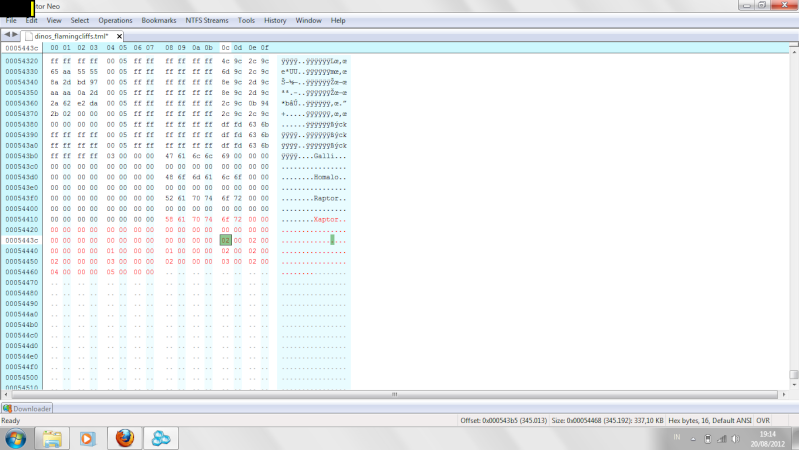
You need to put your new dinosaur name in the TML alphabetical. The reason i put "Xaptor" is to make the work easier because your new dinosaur skin will be in the top of TML line and i recommend to make your new dinosaurs name shorter or same like original dinosaurs name
3.And from the 1st image, see the 03 bytes. Change it to 04 because we want to make the TML contains 4 dinosaurs.
4.Go to top of TML
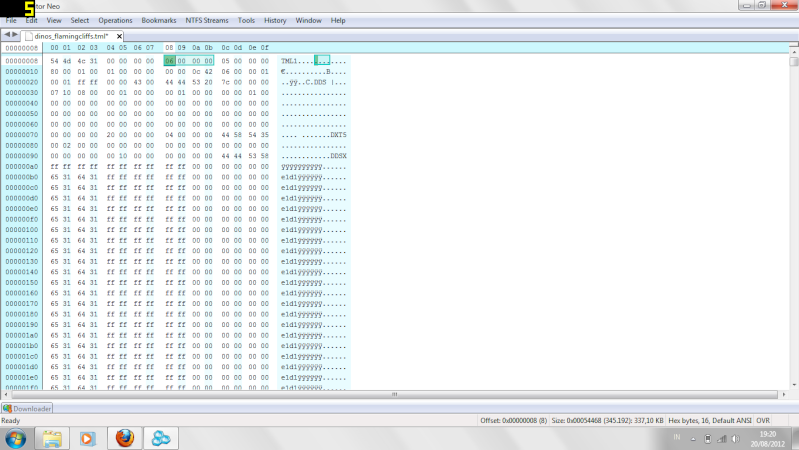
and what i selected mean the number of skins. Change it to 08 because the TML will be contain 8 skins
5.Now you'll need to copy raptor dead skin or copy your own raptor dead skin and put in the new file. In the new file add Raptor dead skin header before Raptor dead skin line (44 44 53 20)
6.Oh almost forgot! Each skin in the TML have their own header from ... to 00 ( KEEP IN MIND) and the DEAD SKIN always in top of LIVE SKIN. here i show you what is skin header.
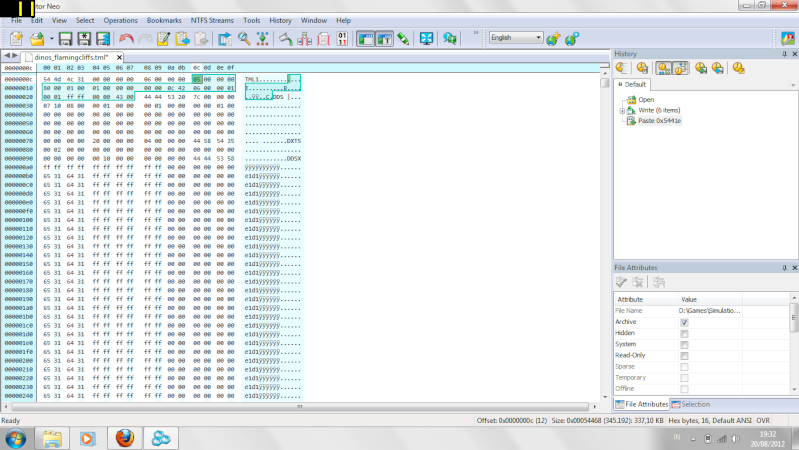
7.Open the .DDS file you'd like to MST'd, Copy everything and put it in the new file after raptor dead skin. And don't forger to INSERT Raptor live skin header before Raptor live skin
8.In the new file change Raptor dead skin header in to 07 and change Raptor live skin header in to 06
9.Select ALL in the new file and INSERT not COPY to :
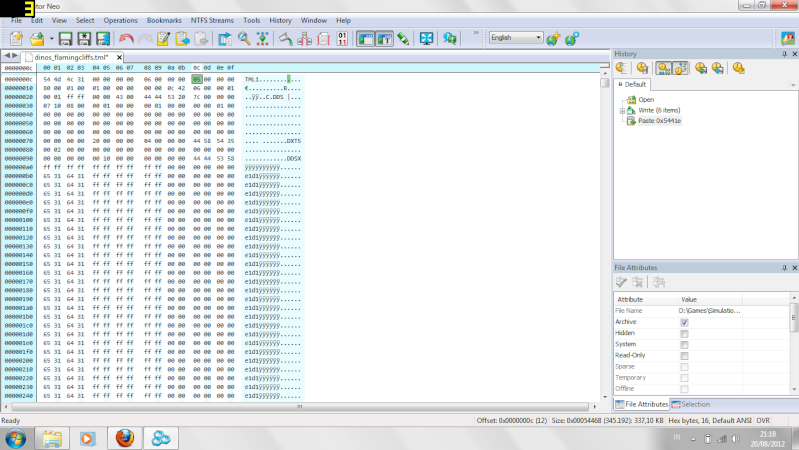
Now, add this bytes after the footer :
AT LAST TML Filework done. Go check the TML with CCT Converter.
Next, copy Raptor.ini, Raptor.inx, Raptor.nwt, Eng.txt, FslHunt.ini, Dinolist.ini, Raptor.tmd, Raptor_lo.tmd, Raptor_md.tmd and Raptor_hi.tmd
Open the Raptor.ini and see these :
Unit {
Name=raptor;
Directory=AUnitRaptor;
TClass=AUnitRaptor;
ScreenName=$Unit_raptor;
change it to this : (depends on your new dinosaurs TML name)
Unit {
Name=xaptor;
Directory=AUnitRaptor;
TClass=AUnitRaptor;
ScreenName=$Unit_xaptor;
Still in Raptor.ini change the models to Xaptor
Animations {
Model=raptor;
}
Animations {
Model=xaptor;
}
Open, Raptor.inx and see these :
Model
{
Model = raptor;
Animation = walk_lp;
Position = {0.5, 0, 0};
RotationY = -90;
}
change it to :
Model
{
Model = xaptor;
Animation = walk_lp;
Position = {0.5, 0, 0};
RotationY = -90;
}
Open, Eng text and find Unit_raptor "Velociraptor";
Now in above/below of those add Unit_xaptor "Deinonychus"
Open, FslHunt.ini and find these lines :
reqdinos = { raptor, homalo, galli };
now, add 'xaptor' before 'raptor'
Open, Dinolist.ini and add xaptor, in the order depends on the Eng.txt
The last part is to open Raptor.tmd, Raptor_lo.tmd, Raptor_md.tmd and Raptor_hi.tmd with HxD Neo but before it please go to Properties>>>Uncheck the Read-Only options.
Now, search word 'Raptor' for those TMD file and change all depends on your new dinosaurs TML name. So change it to 'Xaptor'.
Save all and rename Raptor.ini, Raptor.inx, Raptor.nwt,Raptor.tmd, Raptor_lo.tmd, Raptor_md.tmd and Raptor_hi.tmd and change 'raptor' word to 'xaptor'
Don't forget to check Read-Only options on all TMD file and put all files in right folder.
Program required :
- CCT Converter - To check your TML whether right or not
- HxD (I recommend HxD Neo)
Now, i'll explain what contain in TML as understandable as possible (don't be lazy to read this)
TML Header ( 54 4d 4c 31 00 00 00 00 )
Number of skins contain in TML ( 06 00 00 00 ) - Relative depends of how many skins contain in TML
3rd Dino Dead skin header ( 05 00 00 00 ... ) - Relative, depends on skin resolutions and the skin order
3rd Dino Dead skin ( 44 44 53 20 ...)
3rd Dino Live skin header ( 04 00 00 00 ... ) - Relative, depends on skin resolutions and the skin order
3rd Dino Live skin ( 44 44 53 20 ... )
2nd Dino Dead skin header ( 03 00 00 00 ) - Relative, depends on skin resolutions and the skin order
2nd Dino Dead skin ( 44 44 53 20 ... )
2nd Dino Live skin header ( 02 00 00 00 ) - Relative, depends on skin resolutions and the skin order
2nd Dino Live skin ( 44 44 53 20 ... )
1st Dino Dead skin header ( 01 00 00 00 ) - Relative, depends on skin resolutions and the skin order
1st Dino dead skin ( 44 44 53 20 ... )
1st Dino Live skin header ( 00 00 00 00 ) - Relative, depends on skin resolutions and the first bytes always 00
1st Dino Live skin ( 44 44 53 20 ...)
Number of Dinos in TML ( 03 00 00 00 ) - Relative, depends on how many species contain in TML
TML Footer ( 02 00 02 00 00 00 00 00 01 00 00 00 01 00 00 00
02 00 02 00 02 00 00 00 03 00 00 00 02 00 00 00
02 00 02 00 04 00 00 00 05 00 00 00 )
128x128 px skin header ( Homalocephale )
- Code:
02 00 00 00 80 40 00 00 01 00 00 00 00 00 0c 42
06 00 80 00 80 00 ff ff 00 00 43 00
- Code:
05 00 00 00 80 00 01 00 01 00 00 00 00 00 0c 42
06 00 00 01 00 01 ff ff 00 00 43 00
- Code:
06 00 00 00 80 00 04 00 01 00 00 00 00 00 0c 42
06 00 00 02 00 02 ff ff 00 00 43 00
The skin header is seven of 4 bytes before live/dead skin
Steps :
- Spoiler:
I'll using example of putting Deinonychus in dinos_flammingcliffs.TML. Make sure you already have .DDS file
Let's get started :
1.First open dinos_flammingcliffs.TML with HxD and go to the bottom and see these lines

{What i select is number of dinosaurs(03) so its mean there 3 skins in TML}
2.Make the footer like these lines
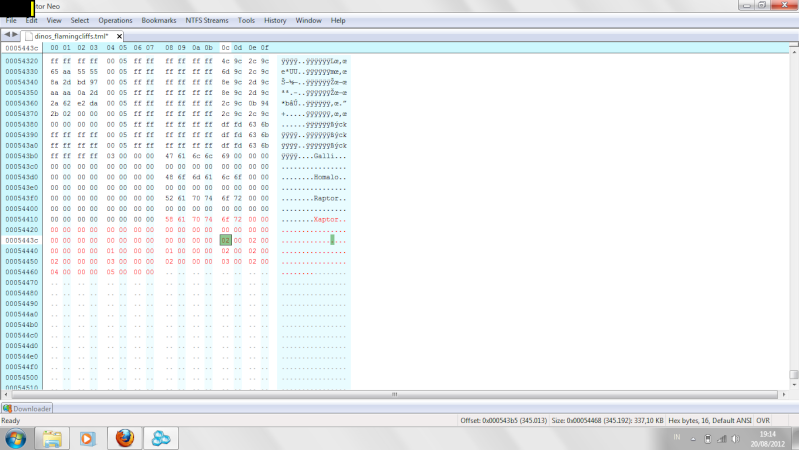
You need to put your new dinosaur name in the TML alphabetical. The reason i put "Xaptor" is to make the work easier because your new dinosaur skin will be in the top of TML line and i recommend to make your new dinosaurs name shorter or same like original dinosaurs name
3.And from the 1st image, see the 03 bytes. Change it to 04 because we want to make the TML contains 4 dinosaurs.
4.Go to top of TML
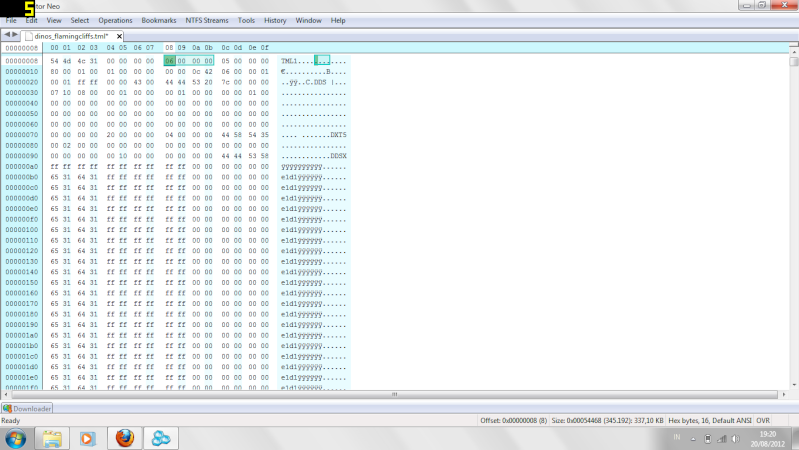
and what i selected mean the number of skins. Change it to 08 because the TML will be contain 8 skins
5.Now you'll need to copy raptor dead skin or copy your own raptor dead skin and put in the new file. In the new file add Raptor dead skin header before Raptor dead skin line (44 44 53 20)
6.Oh almost forgot! Each skin in the TML have their own header from ... to 00 ( KEEP IN MIND) and the DEAD SKIN always in top of LIVE SKIN. here i show you what is skin header.
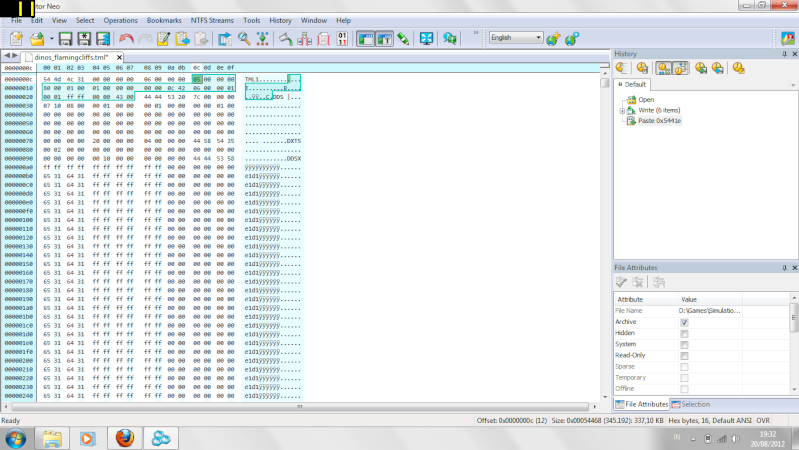
7.Open the .DDS file you'd like to MST'd, Copy everything and put it in the new file after raptor dead skin. And don't forger to INSERT Raptor live skin header before Raptor live skin
8.In the new file change Raptor dead skin header in to 07 and change Raptor live skin header in to 06
9.Select ALL in the new file and INSERT not COPY to :
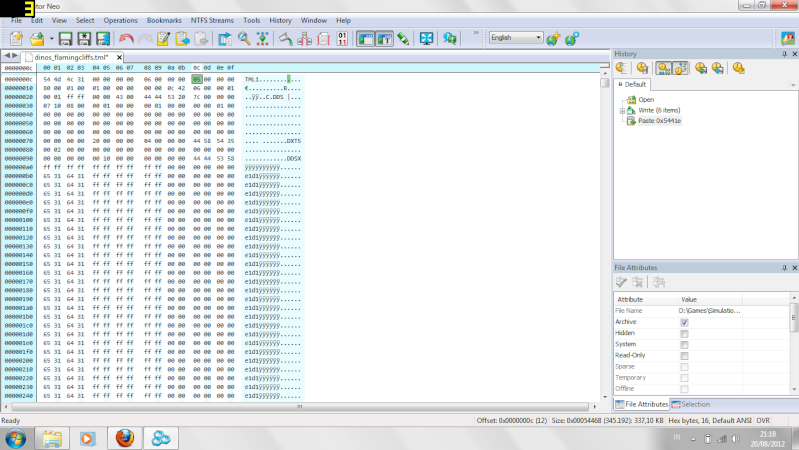
Now, add this bytes after the footer :
- Code:
03 00 00 00 04 00 02 00 04 00 00 00 05 00 00 00
AT LAST TML Filework done. Go check the TML with CCT Converter.
Next, copy Raptor.ini, Raptor.inx, Raptor.nwt, Eng.txt, FslHunt.ini, Dinolist.ini, Raptor.tmd, Raptor_lo.tmd, Raptor_md.tmd and Raptor_hi.tmd
Open the Raptor.ini and see these :
Unit {
Name=raptor;
Directory=AUnitRaptor;
TClass=AUnitRaptor;
ScreenName=$Unit_raptor;
change it to this : (depends on your new dinosaurs TML name)
Unit {
Name=xaptor;
Directory=AUnitRaptor;
TClass=AUnitRaptor;
ScreenName=$Unit_xaptor;
Still in Raptor.ini change the models to Xaptor
Animations {
Model=raptor;
}
Animations {
Model=xaptor;
}
Open, Raptor.inx and see these :
Model
{
Model = raptor;
Animation = walk_lp;
Position = {0.5, 0, 0};
RotationY = -90;
}
change it to :
Model
{
Model = xaptor;
Animation = walk_lp;
Position = {0.5, 0, 0};
RotationY = -90;
}
Open, Eng text and find Unit_raptor "Velociraptor";
Now in above/below of those add Unit_xaptor "Deinonychus"
Open, FslHunt.ini and find these lines :
reqdinos = { raptor, homalo, galli };
now, add 'xaptor' before 'raptor'
Open, Dinolist.ini and add xaptor, in the order depends on the Eng.txt
The last part is to open Raptor.tmd, Raptor_lo.tmd, Raptor_md.tmd and Raptor_hi.tmd with HxD Neo but before it please go to Properties>>>Uncheck the Read-Only options.
Now, search word 'Raptor' for those TMD file and change all depends on your new dinosaurs TML name. So change it to 'Xaptor'.
Save all and rename Raptor.ini, Raptor.inx, Raptor.nwt,Raptor.tmd, Raptor_lo.tmd, Raptor_md.tmd and Raptor_hi.tmd and change 'raptor' word to 'xaptor'
Don't forget to check Read-Only options on all TMD file and put all files in right folder.

aristo- Herrerasaurus

 Re: MST Tutorial
Re: MST Tutorial
realy awesome tutorial, could i use this to create my own tml files from scratch?

darkcrocodile- Compy

 Re: MST Tutorial
Re: MST Tutorial
I try it and my game crash ,  whats wrong with this ,or i must change settings to high ,can you help me fix this problem
whats wrong with this ,or i must change settings to high ,can you help me fix this problem 
 whats wrong with this ,or i must change settings to high ,can you help me fix this problem
whats wrong with this ,or i must change settings to high ,can you help me fix this problem 

faqih46- Compy

 Re: MST Tutorial
Re: MST Tutorial
Try to check again. People often get failure in MST because number of skins, number of dinos, TML footer, dino skin header in .TML. Go check your .TML with CCT Converter

aristo- Herrerasaurus

 Similar topics
Similar topics» KC09's Skinning Tutorial
» MST tutorial on video by royalraptor
» Skinning Tutorial by aristo
» GIMP tutorial
» godzillaman's Skinning Tutorial!
» MST tutorial on video by royalraptor
» Skinning Tutorial by aristo
» GIMP tutorial
» godzillaman's Skinning Tutorial!
Page 1 of 1
Permissions in this forum:
You cannot reply to topics in this forum