HOW TO SKIN VISITORS\PEOPLE
2 posters
Page 1 of 1
 HOW TO SKIN VISITORSPEOPLE
HOW TO SKIN VISITORSPEOPLE
Step1. Go to your matlibs File and copy (People.Tml) Paste it in a new folder
Step2. Use CCT converter to extract Bmp Files
Step3. Choose a Visitors skin and edit it in any way you like
Step.4 Convert the skin you just made into A (DDS file)
Step.5 Now right Click on your (People.TML) file & Click edit with Hex Editor Neo
Step.6 drag your skin (DDS) file into hex editor
Step.7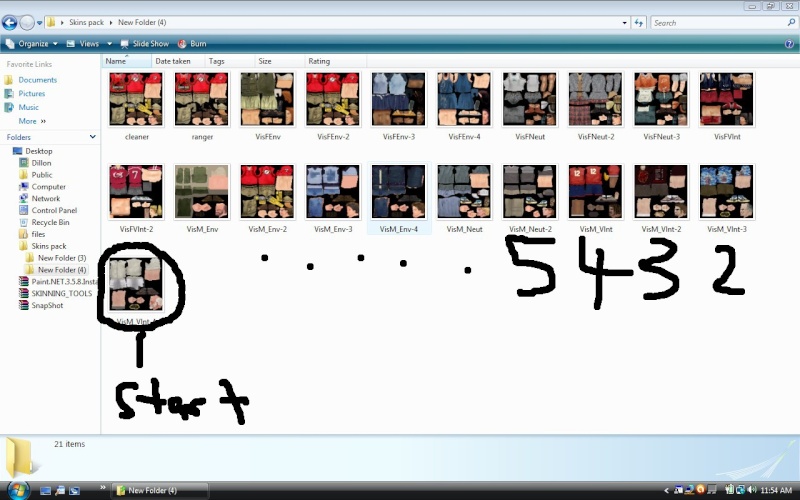
THIS IS WHAT YOUR FOLDER WOULD LOOK LIKE (dont worry about my skins)
Step.8 when you find THe code is 44 44 53 20 now
Step.9 at bottom left corner is the first one it finds (EG. if you want to edit the Cleaner you would click find 21 times ok)
Step.10 Copy and paste your dds file when you have found out the Number times you click find
Step.11 save it, and copy your saved (People.TML)
Step.12 paste it and call it people16.tml
Step.13 put both People16 & People file in matlibs
DONE ENJOY
IF you Want skin request comment them
Step2. Use CCT converter to extract Bmp Files
Step3. Choose a Visitors skin and edit it in any way you like
Step.4 Convert the skin you just made into A (DDS file)
Step.5 Now right Click on your (People.TML) file & Click edit with Hex Editor Neo
Step.6 drag your skin (DDS) file into hex editor
Step.7
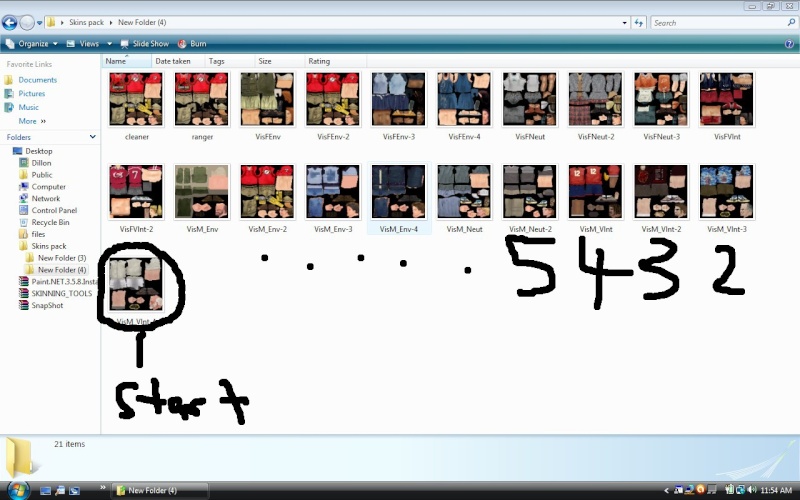
THIS IS WHAT YOUR FOLDER WOULD LOOK LIKE (dont worry about my skins)
Step.8 when you find THe code is 44 44 53 20 now
Step.9 at bottom left corner is the first one it finds (EG. if you want to edit the Cleaner you would click find 21 times ok)
Step.10 Copy and paste your dds file when you have found out the Number times you click find
Step.11 save it, and copy your saved (People.TML)
Step.12 paste it and call it people16.tml
Step.13 put both People16 & People file in matlibs
DONE ENJOY
IF you Want skin request comment them

MR MOOSE- Herrerasaurus

 Similar topics
Similar topics» JPOG 2- different than original project; Indev
» Tyran King skin (1st skin)
» Trex Skin (My First Skin)
» Velociraptor skin (My first skin!)
» Is there a trick or mod to have more 100 people in the park?
» Tyran King skin (1st skin)
» Trex Skin (My First Skin)
» Velociraptor skin (My first skin!)
» Is there a trick or mod to have more 100 people in the park?
Page 1 of 1
Permissions in this forum:
You cannot reply to topics in this forum






